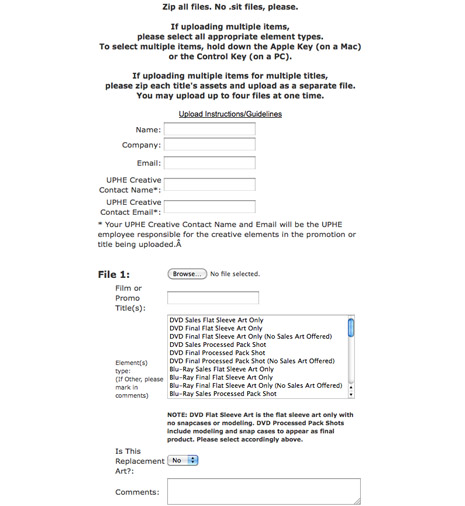| Bakers
Man Prod., LLC. / Universal Home Video FTP Vendor Upload Instructions The purpose of the online FTP Vendor Upload section is to allow secure online transactions of graphic assets. Vendors shall access the FTP Upload Websites according to the asset categories designated below:
1. Once your graphic materials are ready to upload, it is requested that you compress the documents prior to uploading, in order to ensure and preserve their integrity. You will need WinZip (http://www.winzip.com) for the PC or ZipIt (http://www.maczipit.com) for the Mac. Your compressed file will have the extension ".zip" 2. No symbols or spaces should be used in the filename during the transfer, otherwise the process may not work. Ex: "UPC/Codes 2.zip" may not work, but "UPCCodes2.zip" will flashport successfully.3. You can upload between 1-4 .zip files simultaneously. Select the "Browse" button next to each file field below, and locate the file(s) on your computer desktop. The file name will appear in the field for verification prior to upload. 4. Select the "Upload File(s)" button to begin transfer. Please note that once transfer begins, do not close out the window or switch to another website. You will receive a confirmation notice once the upload is completed online.5. Depending on your internet speed, transfer rates may vary. Below is an approximate estimation of how long a 10 MB file will take to transfer at certain speeds – it is not a guarantee of delivery time based on your modem/server hardware. 10 MB file upload - 4K per sec, on a 56K modem = approx. 41 minutes50K per sec, on a DSL modem = approx. 3.2 minutes 128K per sec, on a Cable modem = approx. 1.2 minutes 150K per sec, on a T1 server = approx. 55 seconds 300K per sec, on a T3 server = approx. 30 seconds 400K per sec, on Fiber cabel = approx. 20 seconds 5. The website browser Internet Explorer offers a status bar at the bottom of the window so that you may view the transaction in progress. Netscape Navigator, although it does not have a status bar, will transfer data at the same rate, and a confirmation screen will appear to the user regardless of which application is used. |